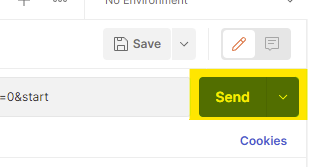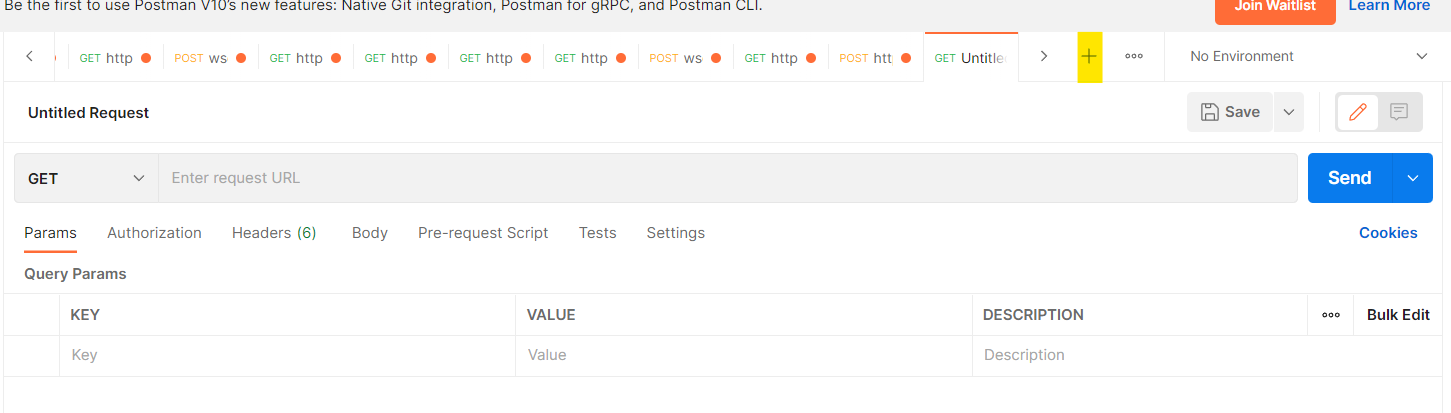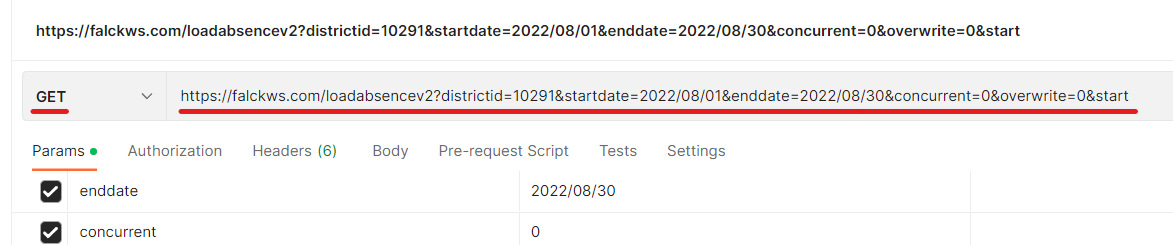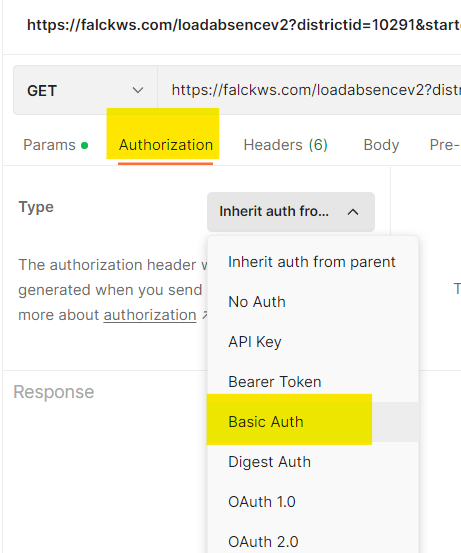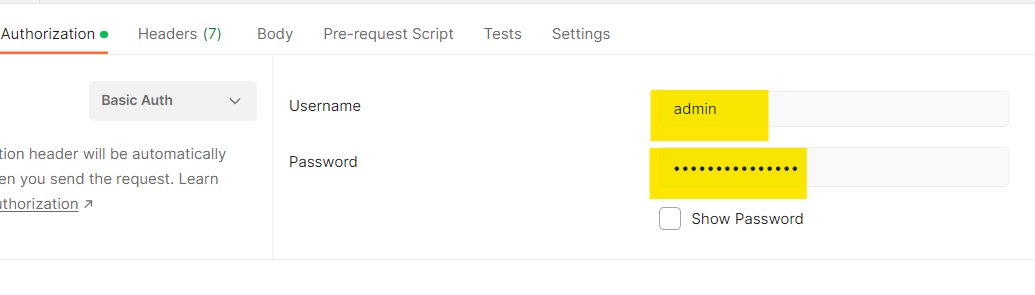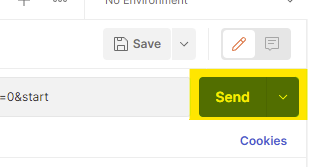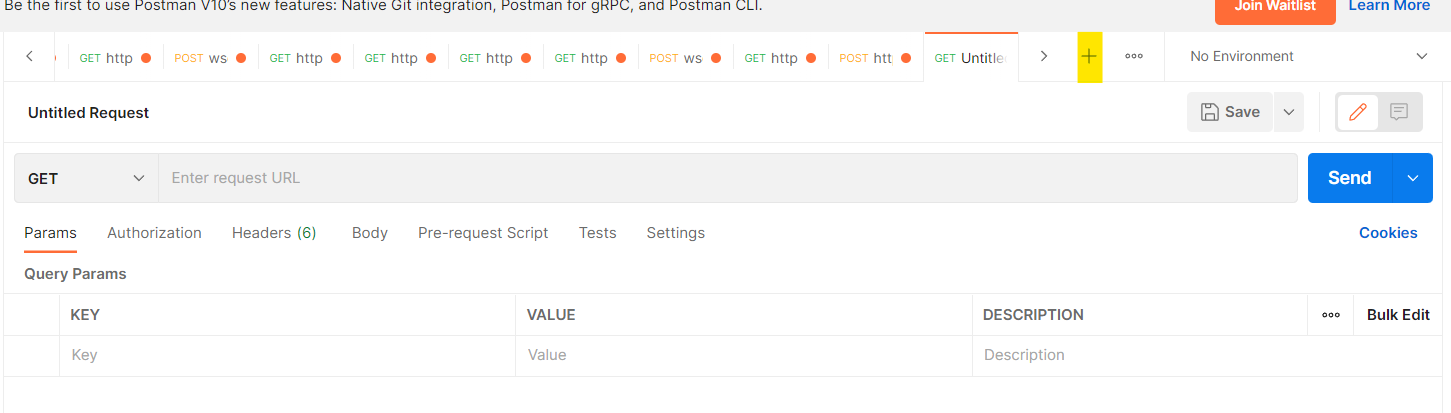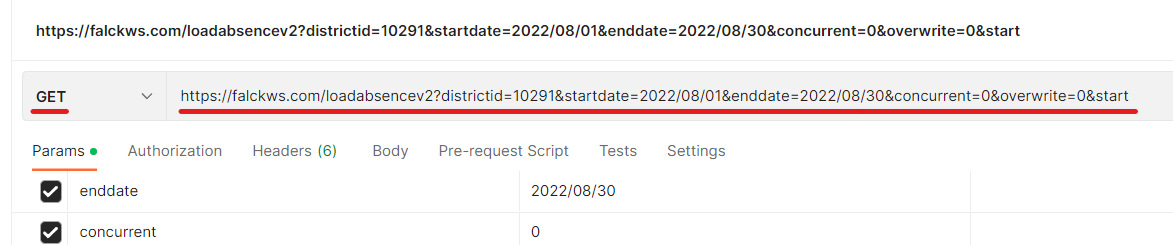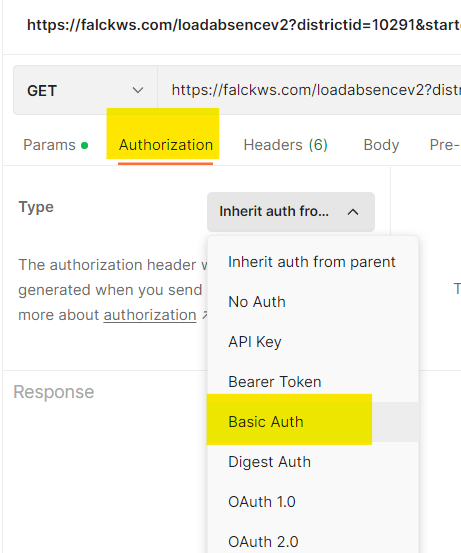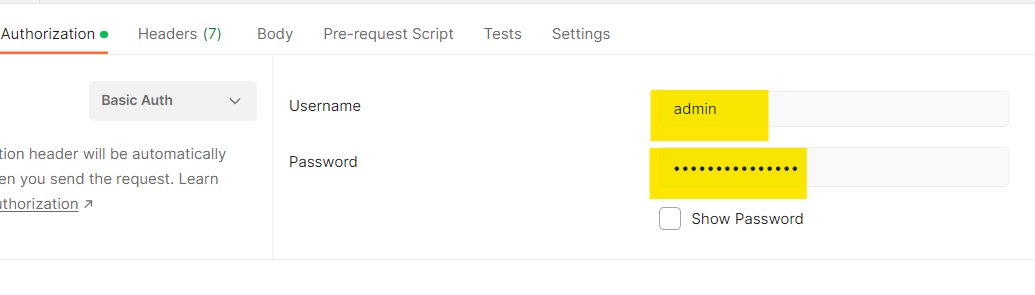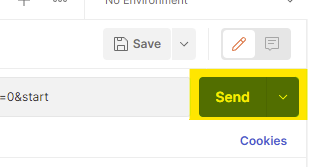Running FRAWS API Query in Postman
Description
- Open Postman, click on the plus (+) icon to open a new API query window as shown below:
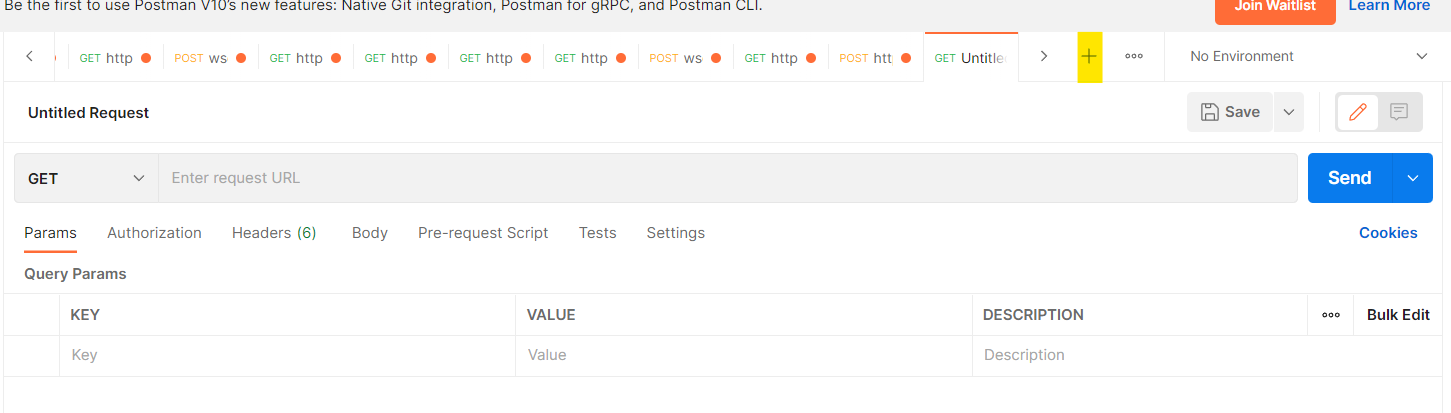
- Next, type in or paste the FRAWS API query to be executed. Make sure the API query type is GET as highlighted below:
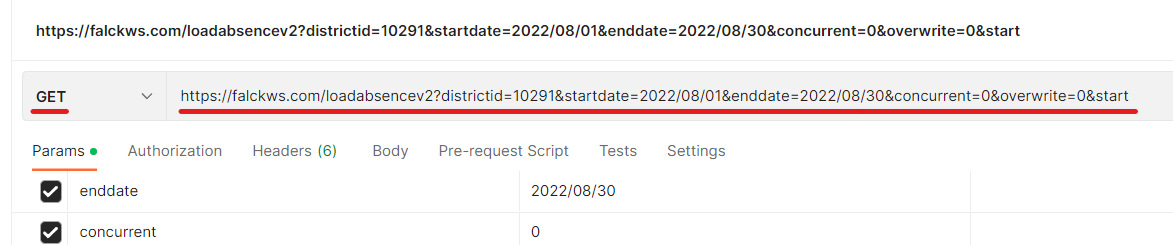
- Select the Authorization tab, and from the authorization Type drop-down menu select Basic Auth:
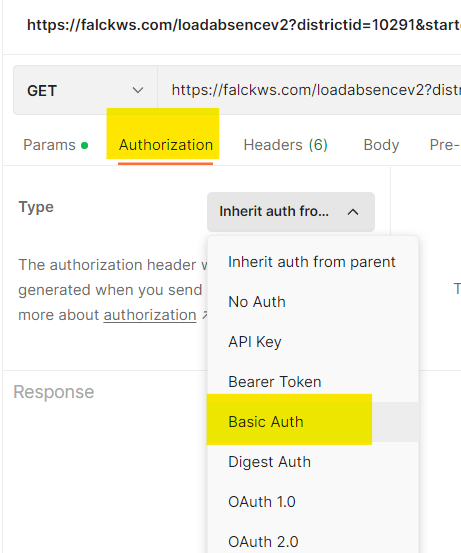
- Type in the FRAWS Username and Password as shown below:
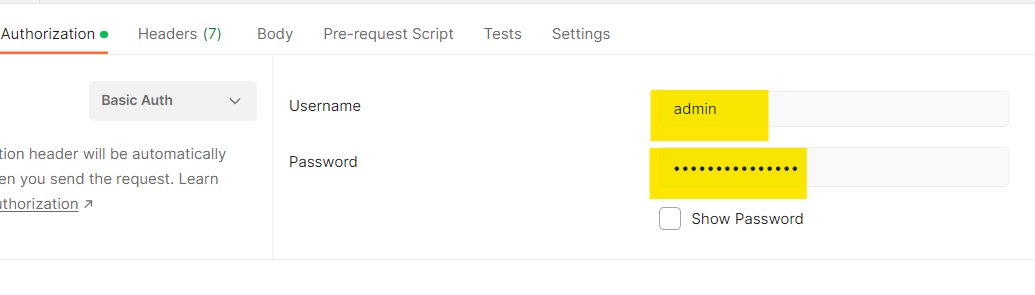
- Finally click Send to execute the query. Please note that, depending data volume, the query can take up to 8 hours to complete.: